Cara Mudah Merubah File FLV ke 3gp / Mp4 / AVI
Jumat, 04 Januari 2013
Berikut cara dan langkah-langkah untuk merubah FLV ke 3Gp/Mp4/AVI. Dan saya sediakan Free FLV to 3GP Converter.exe secara gratis. silakan mendownloadnya di link di bawah ini. terima kasih.
- Download Free FLV to 3GP Converter (4Shared)
- Open Free FLV to 3GP Converter.exe
- Add File yang anda pengan convert
- Pilih Sesuai tipe handpone Anda
- Dan selamat menikmati.
FLV TO 3GP By Komputerviana.blogspot.com
1. Download dan install FLV to 3GP setelah selesai jalankan di dalam folder sudah tersedia serial number anda tinggal mengaktifkannya saja.
2. Jalankan software FLV to 3GP dan klik add dan cari video flv kamu.
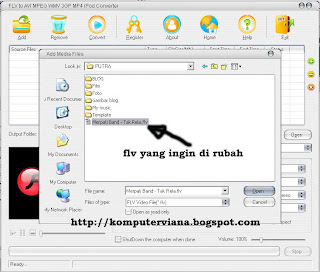
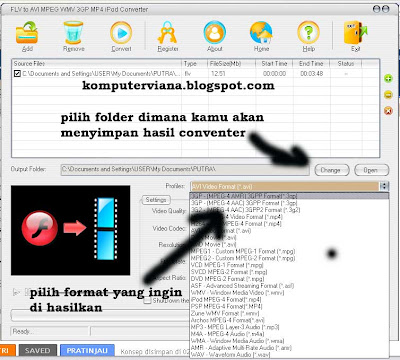
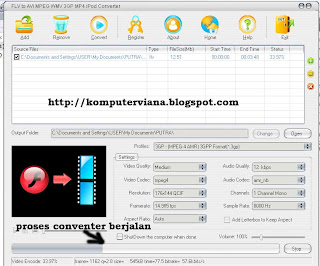
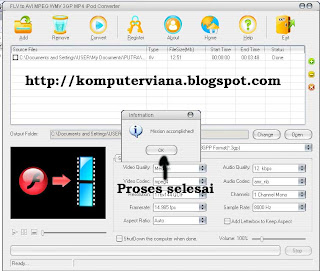
Selamat mencoba
Download : FLV to 3GP,Mpeg,AVI
FLV CONVERTER TO AVI MPEG WMV 3GP MP4 AONE SOFTWARE
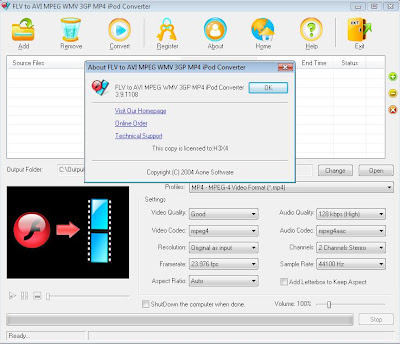
- Merubah flv ke 3gp
- Merubah flv ke mp4
- Merubah flv ke avi
- Merubah flv ke Mpeg
- Merubah flv ke Wmv
- Dll
Cukup banyak bukan video yang disupport software ini. download software aone flv player ini pada link dibawah :
Download Aone flv converter (Indowebster 7000 Has Downloaded this)
Internet Download Manager v6.15. Added Windows 8 compatibility. Fixed compatibility problems with different browsers including Internet Explorer 10, all Mozilla Firefox versions up to Mozilla Firefox Aurora, Google Chrome. Improved FLV grabber to save videos from web players on YouTube,
Google Video, MySpace TV, and other popular sites
Internet Download Manager
(IDM) is a tool to increase download speeds by up to 5 times, resume
and schedule downloads. Comprehensive error recovery and resume
capability will restart broken or interrupted downloads due to lost
connections, network problems, computer shutdowns, or unexpected power
outages. Simple graphic user interface makes IDM user friendly and easy
to use.Internet Download Manager has a smart download logic accelerator
that features intelligent dynamic file segmentation and safe multipart
downloading technology to accelerate your downloads. Unlike other
download managers and accelerators Internet Download Manager segments
downloaded files dynamically during download process and reuses
available connections without additional connect and login stages to
achieve best acceleration performance.
Other features include multilingual support, zip preview, download categories, scheduler pro, sounds on different events, HTTPS support, queue processor, html help and tutorial, enhanced virus protection on download completion, progressive downloading with quotas (useful for connections that use some kind of fair access policy or FAP like Direcway, Direct PC, Hughes, etc.), built-in download accelerator, and many others.
Version 6.15 adds Windows 8 compatibility, adds
IDM download panel for web-players that can be used to download flash
videos from sites like YouTube, MySpaceTV, and Google Videos. It also
features
complete Windows 7 and Vista support, YouTube grabber, redeveloped
scheduler, and MMS protocol support.
The new version also adds improved integration for IE 10 and IE
based browsers, redesigned and enhanced download engine, the unique
advanced integration into all latest browsers, improved toolbar, and a
wealth of other improvements and new features.
Tutor Windows 7 agar dapat pakai cheat 1 baca di bawah postingan!
Download Cheat 3 | File Update
==========
Fiture Cheat
==========
Fiture Cheat 1
- Wallhack = F12
- Chams
- Skill
- Gm Hack Grade
- No Respon
- Quick Change
- Damage 50%
- WH ESP Box (New)
- WH ESP Name (New)
- WH ESP Health (New)
- WH ESP Line (New)
Fiture Cheat 2
- WH (Auto On In Room)
Fiture Cheat 3
- Skill
- Dual Bom
- No Respon
- Grade
- Quick Change
- Brutal Awp & Pistol (new)
- Brutal SG (new)
- Unlimited AMmo All Weapon (new)
- Auto Refill Weapon (new)
- No Reload (new)
- SG No Kokang (new)
- Replace Weapon 2013 (new)
- 1 Hit Weapon (new)
- F2 = Glock Pistol , machete , WP Smoke D
- F3 = Fang Blade , WP Smoke D
- F4 = Amok Kukri , WP Smoke D
- F5 = Mini Axe , WP Smoke D
- F6 = Piso Preman , WP Smoke D
- F7 = Kriss SE , WP Smoke D
- F8 = Fang Blade
- F9 = Fang Blade , WP Smoke
- F10 = Fang Blade , FlashBang
- F11 = AK 47 F.C , Fang Blade , FlashBang
- F12 = Off Replace
On DI dalam pertandingan , off setelah selesai / kapan saja (di luar room sebaiknya offkan)
============
Hotkeys Cheat :
============Wallhack D3D Menu :
- On\Off Menu : Insert
- On Cheat : -> | arah panah kanan pada keyboard
- Off Cheat : <- | Arah panah kiri
- Pilih Cheat : Panah Atas Dan Bawah
- On Off Dimana saja | Lobby,Room,Pertandingan dimana saja bebas On/OFF
Cheat 3
- Dual Bom No DC : Page Up On| Page Up Off
- Skill : Page Up On| Page Up Off
- Quick Change : Page Up On| Page Up Off
- No Respon : Page Up On| Page Up Off
- Grade Set : Page Down On | Page Down Off
- Brutal Awp : MM On | MM/Middle Mouse(scrool di tengah mouse klik aja) Off
- Brutal SG : MMOn | MM Off
- Unlimited AMmo + Auto Refill+ No Reload : END On | END Off
- 1 Hit Weapon : (Baca aturan Pakai di dalam kemasan)
- On Off Dimana saja | Lobby,Room,Pertandingan dimana saja bebas On/OFF
===========
Tutorial Cheat:
===========- Buka PB Launcher
- Buka Cheat PB nya
- Start PB
*Note : Buat Windows 7 :
Saat Buka PB - Pilih klik kanan Run As-Administrator Saat Buka Cheat Juga sama , Pilih klik kanan Run As-Administrator
Tutor Windows 7 AGar WORK No DC :
- Buka folder pb cari folder HShield
- Klik kanan HSUpdate, Compatibility, Run this progam pilih windows xp SP 3 klik Apply
- Cari folder update di folder HShield, Klik kanan autoup, Compatibility, Run this progam pilih windows xp SP 3 klik Apply, Work 1000% Tested 10 Komputer Win 7
Apabila Komp Anda Lag Nih solusinya..
- login pb dulu tanpa cit terlebih dahulu ,
- setting performance bikin lowsemua
- centang hapus semua,
- save
- logout
- baru main pakai cit
Support :
- Windows Xp ALL pack!
- Windows Vista
- Windows 7
Windows 8
Langganan:
Komentar (Atom)









